0.nrm管理
什么是nrm
nrm 是一个 npm 源管理器,允许你快速地在 npm 源间切换。
全局安装nrmnpm install -g nrm
查看可选的源nrm ls
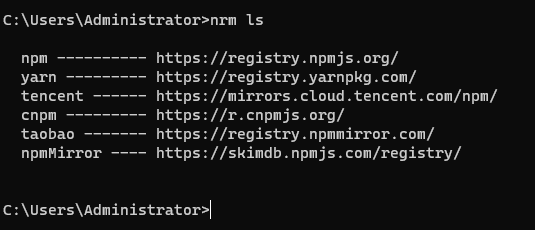
切换
根据上述命令所显示出来的镜像源的名称切换,如果要切换到taobao源,则执行命令
nrm use taobao
测试延迟,可以先测试延迟,看自己的网络环境离哪个镜像源延迟低就用哪个(注意如果你的网络环境不好此命令将耗时较长)nrm test
1.手动切换
不想安装nrm或者安装nrm时因为未切源很慢,可以手动指定镜像源比如:
npm config set registry https://registry.npmmirror.com
npm config set registry+镜像地址即可
npm 官方原始镜像网址是:https://registry.npmjs.org/
淘宝 NPM 镜像(变更):https://registry.npmmirror.com
腾讯云 NPM 镜像:https://mirrors.cloud.tencent.com/npm/
华为云 NPM 镜像:https://mirrors.huaweicloud.com/repository/npm/
个人使用的是淘宝的,也就是阿里。
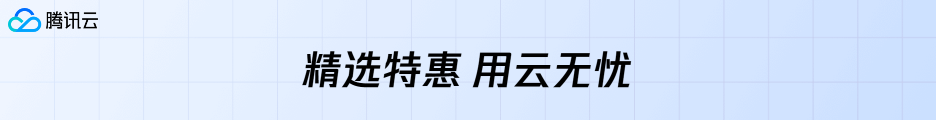
© 版权声明
- 本博客所拥有的文章除特别声明外,均默认采用 CC BY 4.0 许可协议。
- 文章部分内容可能来源于公共网络,如有侵权,请联系博主在核实后进行修改或删除。
THE END



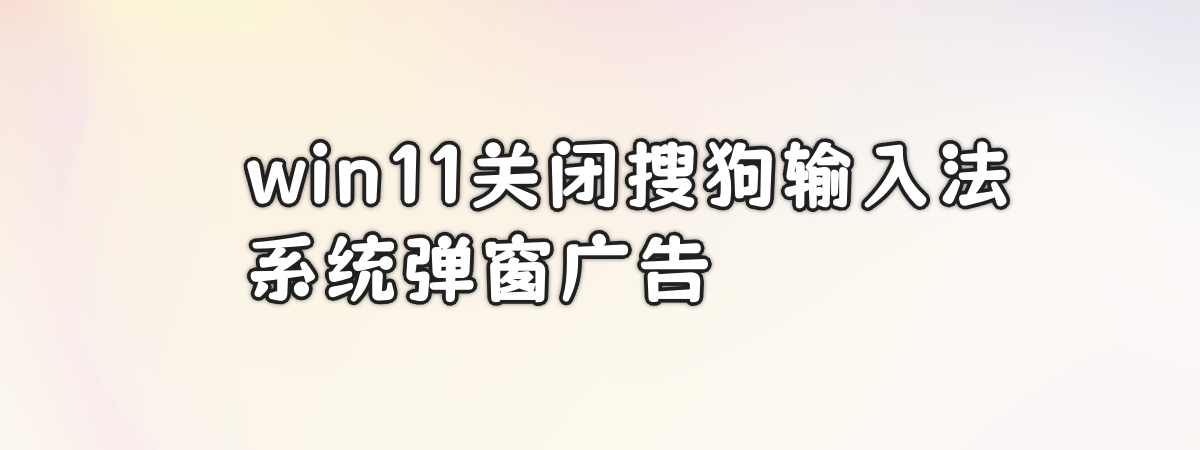
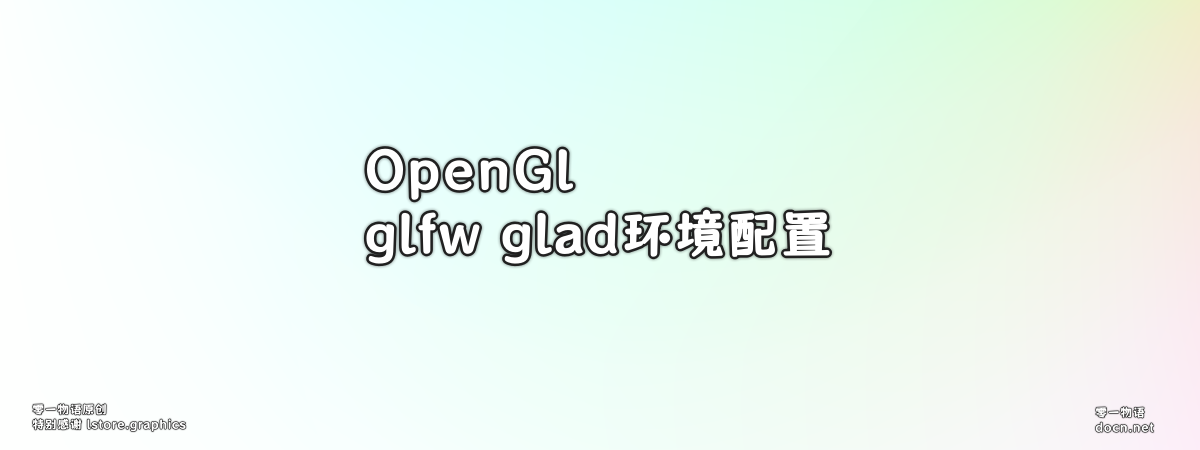
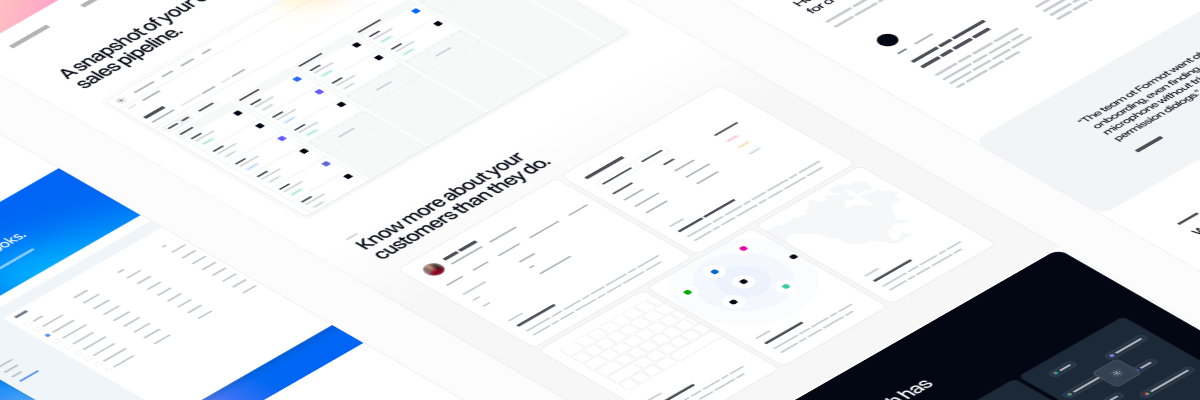




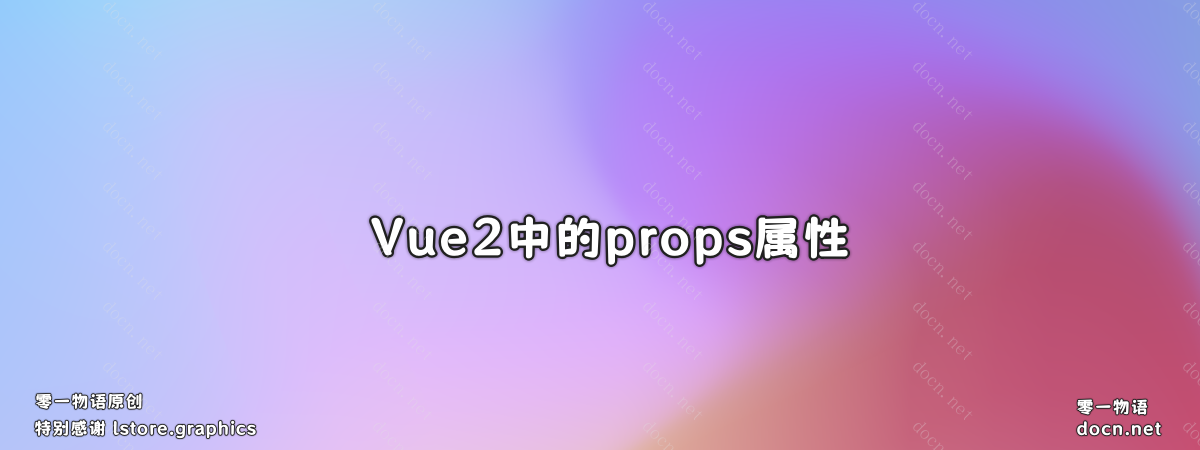
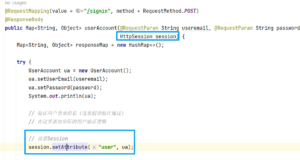

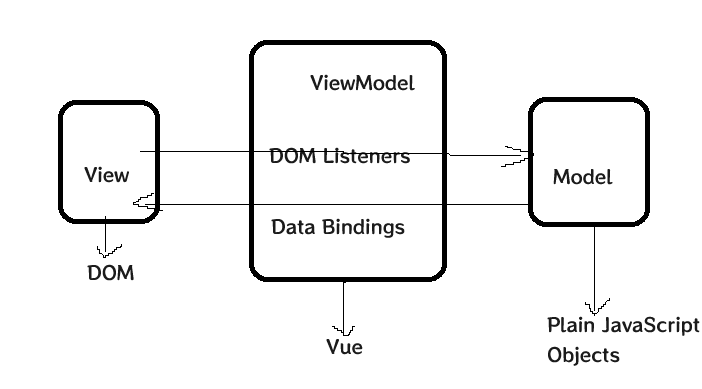



暂无评论内容